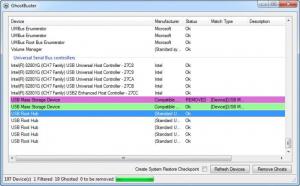GhostBuster
111833
Size: 924 MB
Downloads: 3688
Platform: Windows (All Versions)
Windows has to execute various actions when it starts up. Besides running critical services, startup programs and other items, it also checks for ghosted devices, by trying to start them. Obviously, a large number of ghosted devices will take longer to check. Removing such devices can decrease the system's startup time. The procedure is not complicated, but you must execute it for each device. With GhostBuster, you can remove any number of ghosted devices in a few moments. The software will detect all your devices and it will tell you which ones are ghosted. Besides making it easy to identify, target and remove ghosted devices, it makes it safe as well.
You don't have to buy a license if you want to use GhostBuster, but you can make a donation if you want to. The software is lightweight, which means that you can download and install it quite fast. It works on multiple 32 and 64-bit Windows versions and it does not use too many resources.
GhostBuster interface consists of a list, with all your devices. When you run the program for the first time, it may take a few more seconds to load. The good news is that your devices will be displayed instantly, the next time you launch GhostBuster.
Ghosted devices are highlighted, making them easier to spot. If a ghosted device matches a normal one or a certain class, the software can remove it right away. You can right click a highlighted device and select different options to match it by device or class, to add a wildcard and perform other actions. When your selection is complete, you may click a button, in the lower right corner of the interface and the ghosted devices will be removed immediately.
Certain devices, like sound, video or game controllers, should not be removed, even if they are ghosted. To prevent any damage to your system, GhostBuster displays various statuses, for each device. Important devices, which you should not remove, are marked as services.
Pros
The software's interface is simple, allowing you to remove ghosted devices fast and easy. GhostBuster provides various details, for each device, and it helps you know which ones are important. Ghosted devices are very easy to spot and you can remove all of them in a single run.
Cons
It would be more comfortable if certain options were available on a toolbar. If ghosted devices slow down your computer, you can remove them, with only a few clicks, thanks to GhostBuster's simple and effective functionality.
GhostBuster
111833
Download
GhostBuster Awards

GhostBuster Editor’s Review Rating
GhostBuster has been reviewed by Frederick Barton on 08 Nov 2012. Based on the user interface, features and complexity, Findmysoft has rated GhostBuster 5 out of 5 stars, naming it Essential